Netflix’s Moments might be one of the best things to come out of the streamer lately, and it’s not even a movie or TV show. Instead, it’s a handy feature coming to the mobile app that will let you save scenes from your favorite titles and then share them on social media.
You know all those videos from beloved movies and TV shows you see online, scenes you routinely stop to rewatch? Well, if Netflix’s Moments works as seamlessly as it was designed to, expect a deluge of similar clips from family, friends, and complete strangers. You might even contribute, as sharing specific moments from the titles streaming on Netflix should be even easier.
I think it’s a brilliant idea from Netflix, as it makes it even easier to share favorite titles, while potentially bringing extra exposure to Netflix’s originals.
Think about how you talk about a new title you saw on streaming. You might share the title of a new attraction with a friend or just talk about what happens in that movie or TV show in a non-spoilery way to get them interested. Moments will help you do that by letting you pick specific scenes to share with others.
The feature might be even better for a show than a trailer, as fans can pick moments that speak to them when sharing with others.
Moments is also a great way to share favorite scenes from movies and TV shows you watch with family and friends. Saving and sharing the Netflix Moments will be incredibly easy.
“With Moments, members can quickly bookmark a scene while watching on their phone, saving it directly to their My Netflix tab for easy access later,” Netflix said in a statement via Variety.
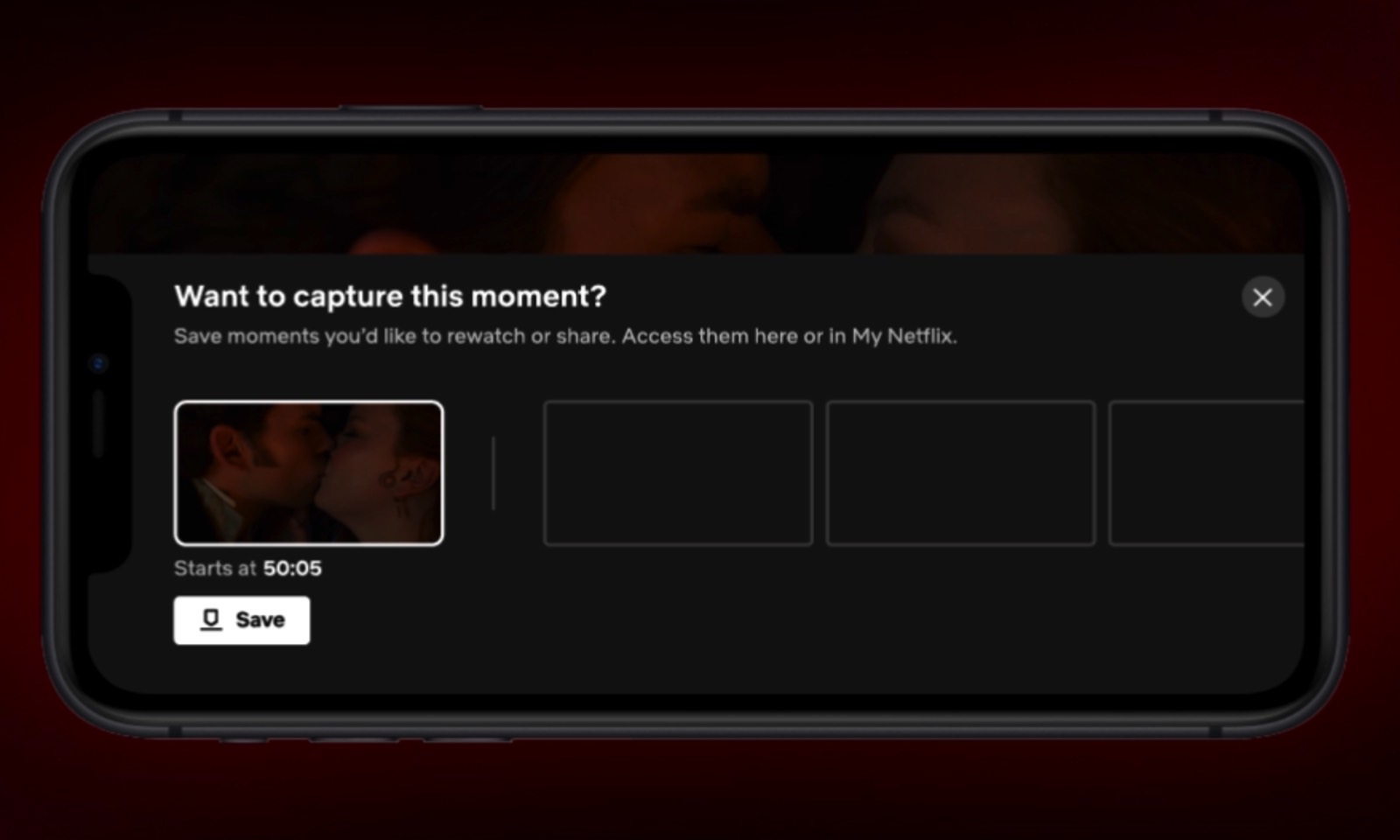
“Members can also share their favorite scenes across platforms like Instagram and Facebook, creating a seamless way to engage with their favorite content and share it with friends. We’re excited to add even more features in the future to help members enjoy and share their favorite Netflix moments.”
All you have to do is pause the Netflix title once you’ve figured out what scene you want to share and tap the new Moments menu option in the bottom left corner. You’ll save the scene, and then you’ll share it with others.

In addition to Instagram and Facebook, Netflix Moments can also be shared on Messages, WhatsApp, Facebook Messenger, and other social channels. The feature also lets you copy the Moment’s link to send to someone.
The Moments feature will be available initially on iPhone, which is getting it on Monday. Android will follow after that. Don’t be surprised to experience a staggered rollout. I’ve just tried to find the feature on my iPhone, and it’s not there. I’m assuming an update is imminent to enable Moments.
While you wait to experience Moments on your phone, don’t be surprised to see Netflix’s brand new “It’s So Good” marketing campaign, which Netflix launched for the new feature. The video below features well-known stars, including Giancarlo Esposito, Simone Biles, and Cardi B, talking about Netflix titles that are “so good.”
